Frequently asked questions
Orders
How do I cancel my order?
Sign into your account, select Sign In or Register (at the top of the page) and enter your email address and password.
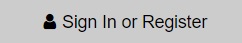
Once logged in, click on My Account (at the top of the page) to show the menu and select My Account
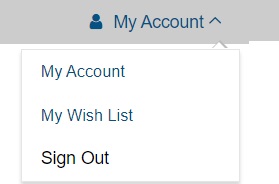
Your account information will be displayed, including your contact information, and address book.
Click on My Orders on the menu to the left to show all of your orders
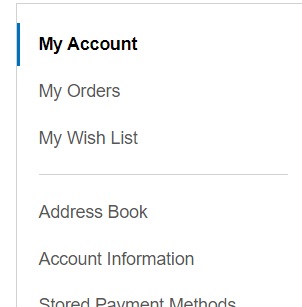
Within the My Orders page, each order is shown. To cancel an order select the Cancel Order option.
Note the option is not available if the order has been picked and packed, it is also not possible to cancel an order that is complete.
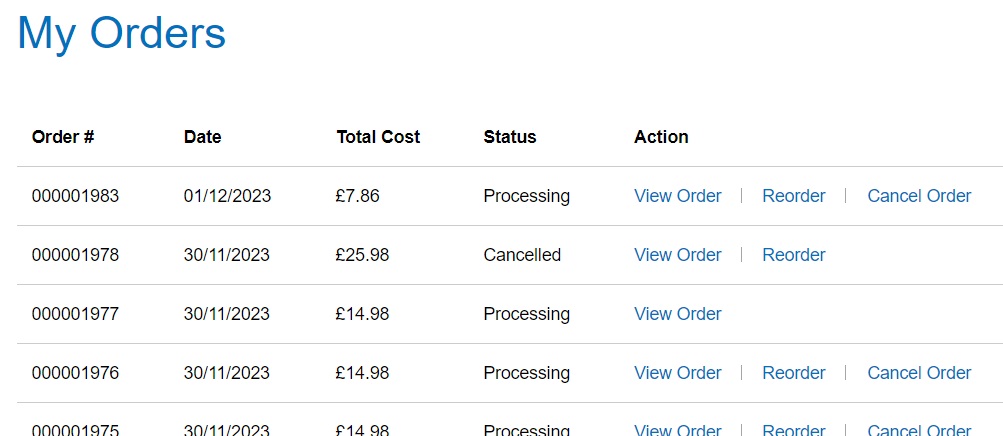
It is not possible to part cancel an order, you would need to contact customer services to do this.
Once cancelled it may not be possible to add the cancelled items to a new order.
Pre-orders
When do I pay for a pre-order?
We only take payment from you when the items are dispatched, we do not charge you to make a pre-order or take deposits.
It is important to note that additional shipping charges may be payable for each shipment where several items are placed on pre-order, and they are dispatched at different times. We do try to minimise this where possible.
Although the price for most pre-ordered items will remain as shown on your order, we are not able to guarantee the this, as the manufacturer may increase their price before the item is released. Where this does occur, we will aways contact you to ensure that you would still like the item at the new price and give you the opportunity to cancel the order.
You can cancel a pre-order at anytime, up until the item has been dispatched to you.
Whilst we are not able to guarantee pre-order, we only take orders for items that have been confirmed by the supplier.
There are very rare occasions when the supplier may have to reduce our orders, for instance if they have a production issue. Should this be the case we will advise you as soon as possible.

